The Charanga Platform
Charanga’s configurable music teaching and learning platform is the foundation for all of their curriculum programmes, from Early Years to Primary and Secondary. Create and disseminate personalised lessons, units and Schemes alongside Charanga materials.

Resources
The teachers’ area of Charanga’s platform contains a rich collection of resources covering all Curriculum for Excellence requirements for students aged 5–16. the resources are organised into Schemes of Work, Units, Courses, and individual lessons, all of which are customisable. the platform also houses an extensive instrumental programme covering over 25 instruments.
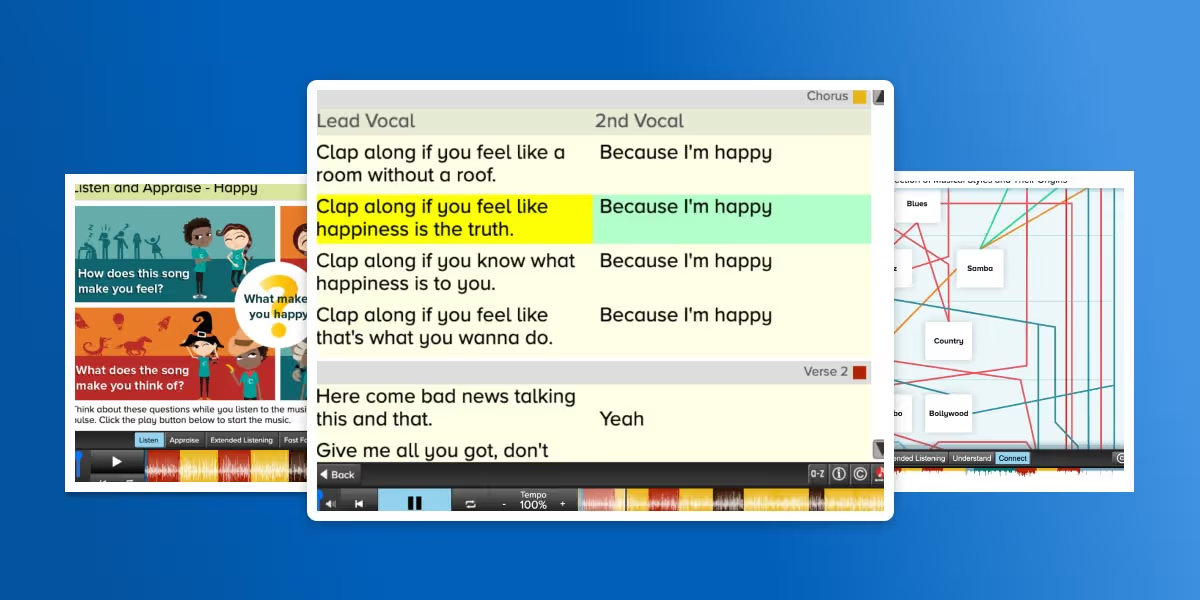
Music Teaching Tools
Unique to Charanga is the way they have combined rich musical content – Charanga originals and licenced from music publishers – with Charanga’s proprietary music teaching tools. These tools add value to their content, offer variety for teachers and support the full range of learning modalities.

Creative Tools
Music technology offers students new routes into music. Charanga’s platform's range of cutting-edge music creation tools supports students’ music-making, exploration and learning in and outside the classroom. Charanga have everything from scoring and notation software to Quickbeats, an accessible drum machine that interfaces seamlessly with YuStudio®, their beginner-friendly DAW, the latest addition to the suite.
My Workspace for Teachers
In the My Workspace area of the platform, teachers can store, collect and organise resources, upload their own materials, and use both to create personalised lessons. Access your resources, create and edit your lessons, and share them with your pupils.
Your My Workspace Library is divided into four areas:
-
My Resources
My Resources is your personal library of teaching resources. Whenever you come across a Charanga resource you like, simply add it to the library by ‘starring’ it. You can also upload your own into this area.
-
My Lessons (a collection of resources)
Each lesson is a collection, or playlist, of resources. There are two ways to build one:
- Start with a ready-made lesson and add or remove resources to or from it.
- Create a new lesson using the platform’s search facility to find resources before adding them alongside anything saved in My Resources.
Your lessons can be shared with your pupils through Yumu, the platform’s online learning space for students. They can also be downloaded for use offline.
-
My Units (a sequence of lessons)
- Units you’ve starred and favourited when browsing Charanga’s platform.
- Units you’ve created using your own lessons and/or Charanga’s.
-
My Schemes (custom Schemes of Work)
- Your own shareable Scheme will appear here once you’ve created it.
- Create a unique Scheme using Charanga's units or your own.
Yumu – a password-protected online learning space for students
Yumu is a secure online space where students learn, play and develop their musicianship. You can use Yumu to support every child and young person you teach. Setting up individuals and whole classes with an account is quick and easy, allowing you to manage and share personalised projects, lessons, and resources with them.
Students are grouped in a Student Group or Groups for this purpose. Set assignments using your own favourite resources, exercises and pieces or Charanga’s, track students’ progress, or share anything they're working on in class. Pupils can also choose from ready-made learning packages to help grow their interest in specific areas of learning or musical activity independently.
Support and guidance
To ensure you’re getting the most out of everything the Charanga platform provides, please email training@charanga.com. They’d be delighted to hear from you.
